Get Glase app
For development and demo purposes we have a test server and test app that you can play with on your phone.
The instruction below describes how to get access to the development app, that is through our Extdev server.
1. Download and install the app
In order to be able to use our Glase test app you have to provide us with your Google Play account email address or Apple ID.
2. Once installed select server coresponding to your currency and accept the Terms and Conditions:
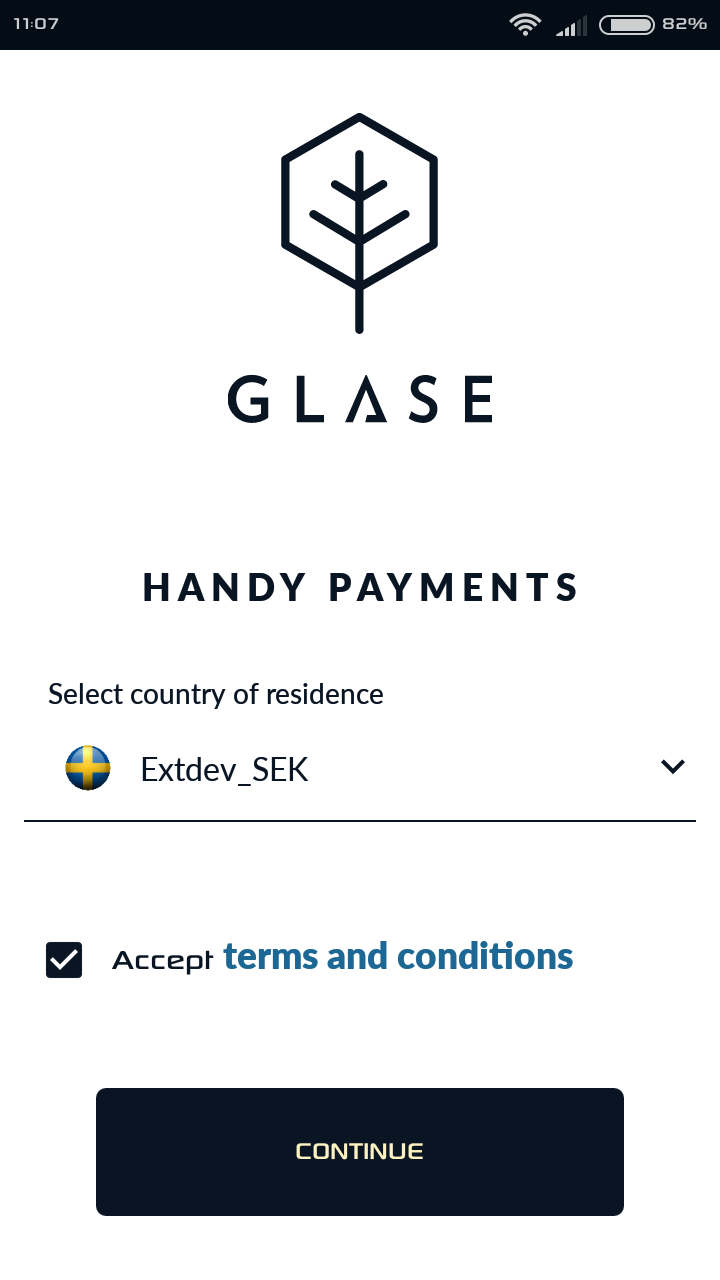
Server only for Sweden users. |

Server for other countries. |
3. Then choose a PIN you will be using later to authenticate your payments:
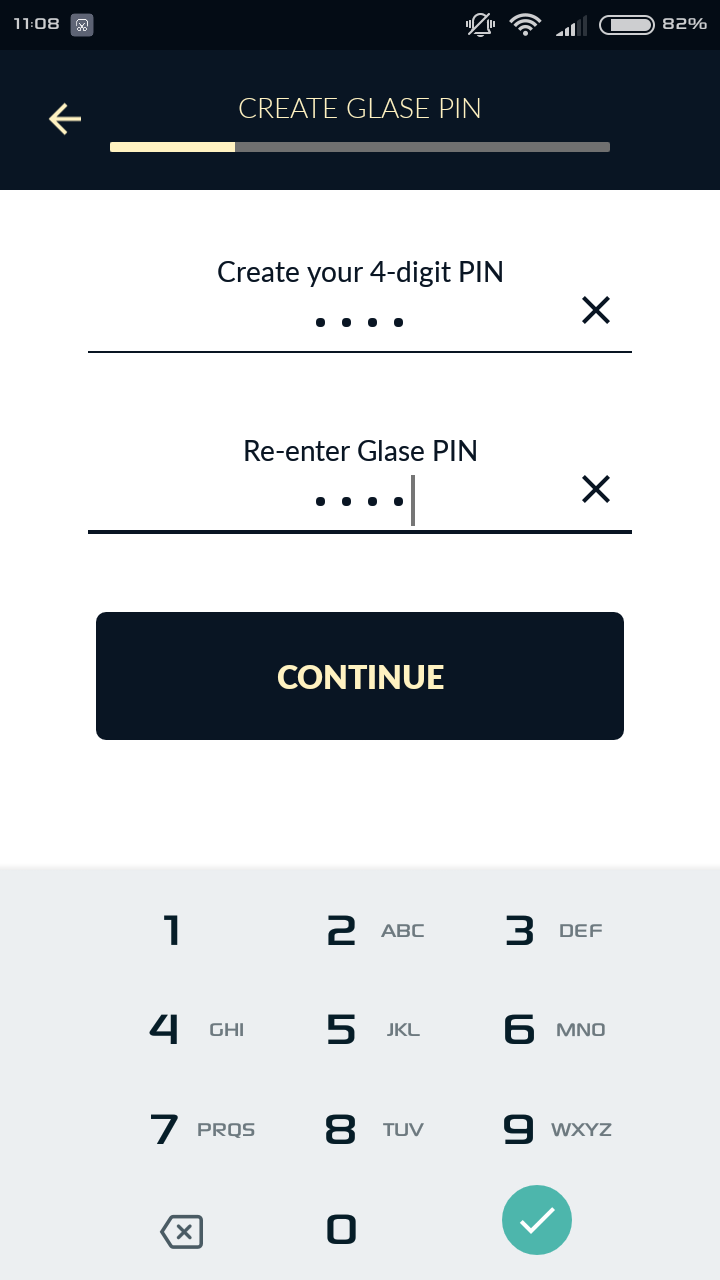
4. Enter your device number in full format, such as “0046727025XXX”:
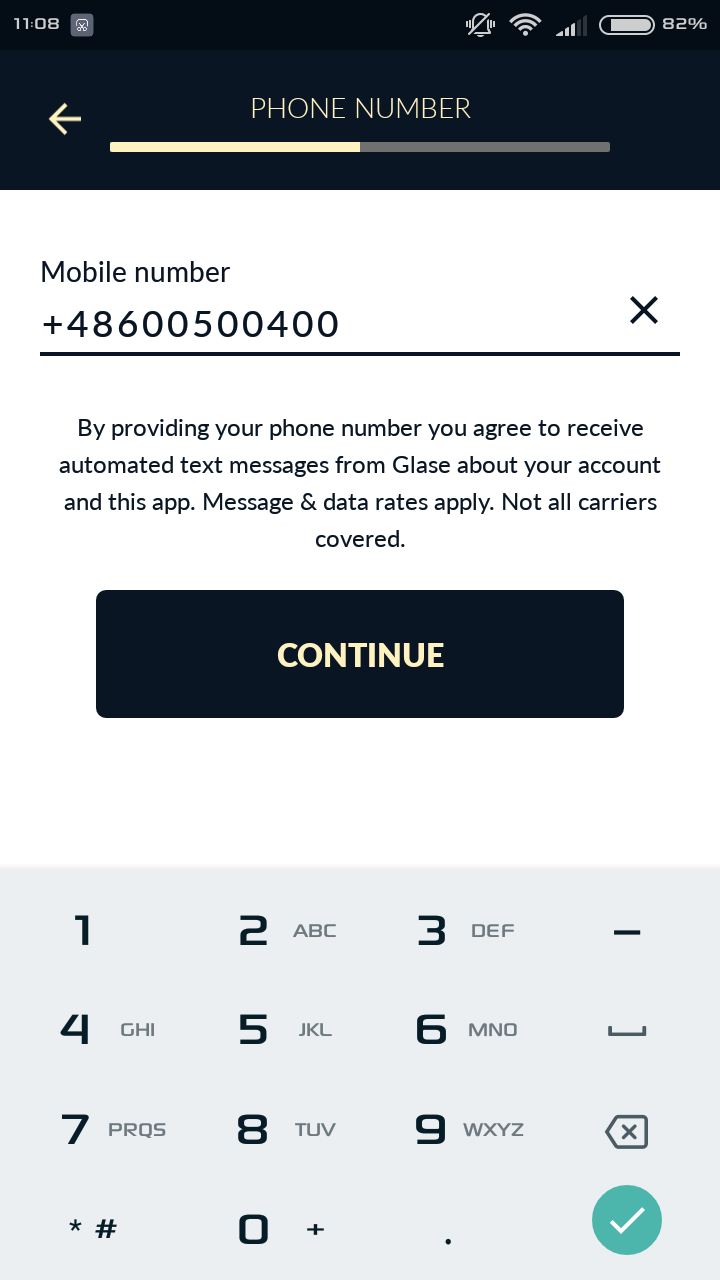
5. Enter the activation code that Glase generated and sent to you by SMS:
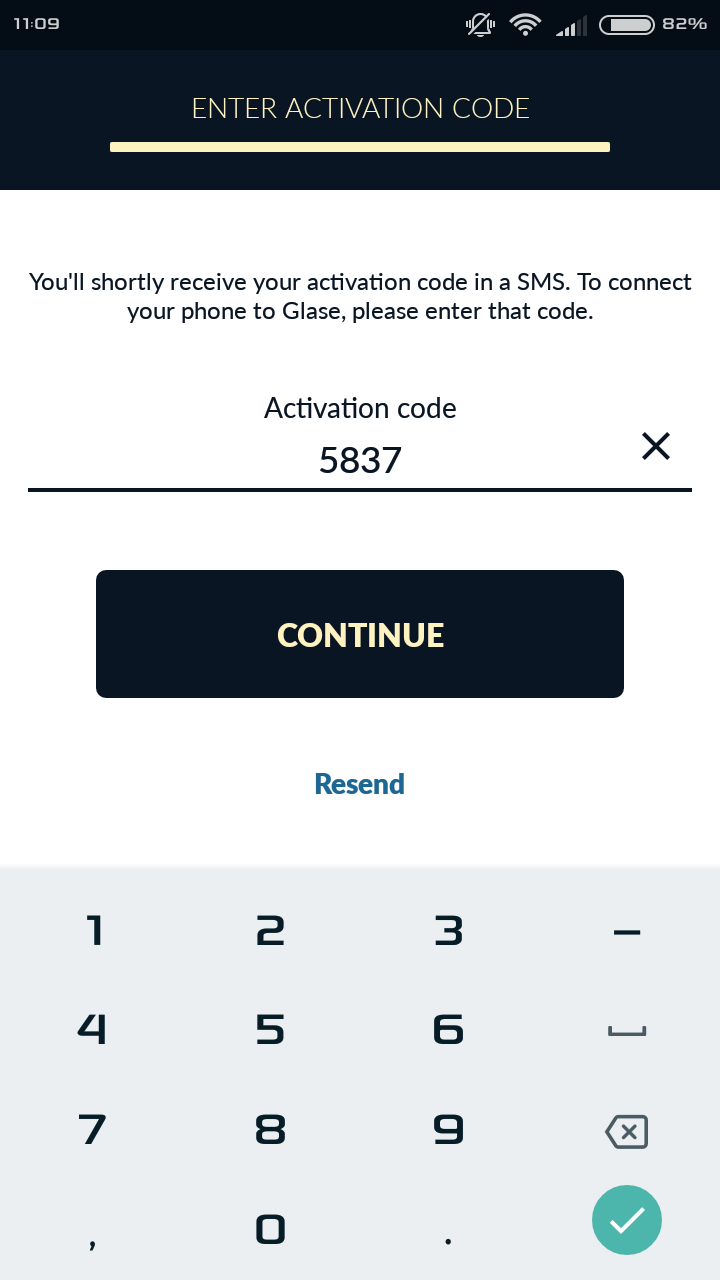
6. Press add payment account icon (wallet)
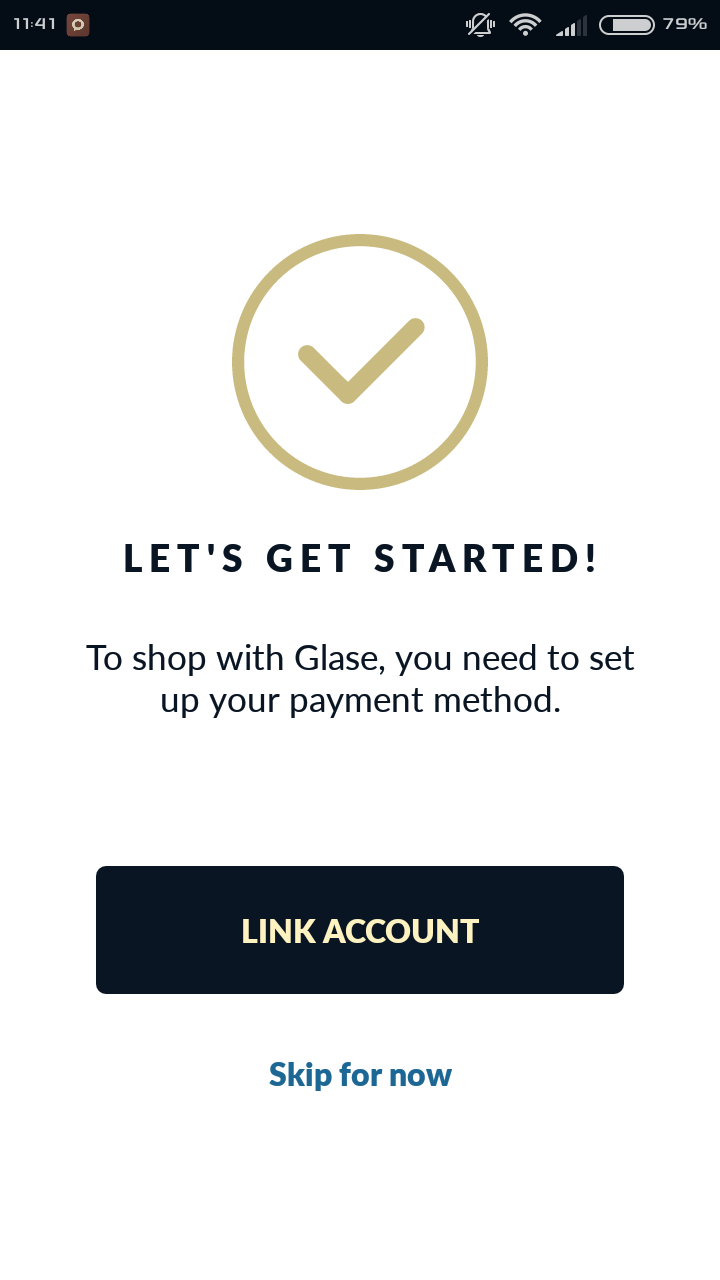
7. Select “Test Bank”
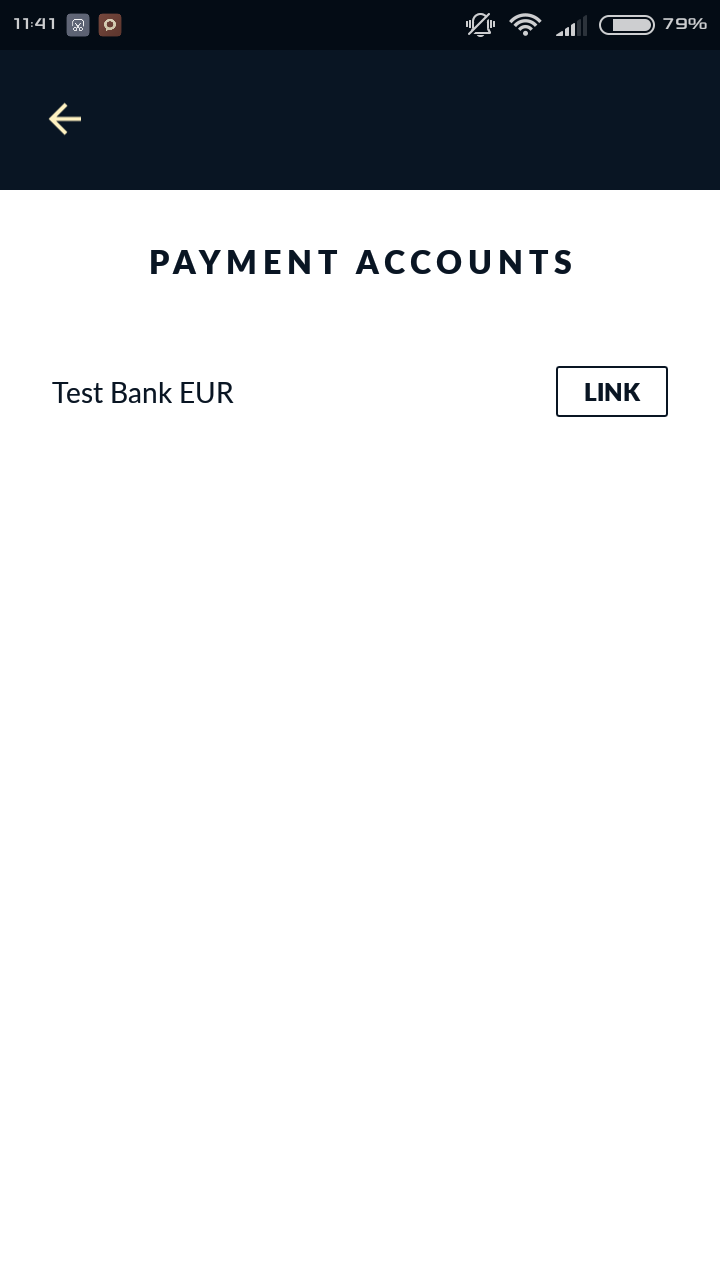
8. Confirm account linkage

9. Enter PIN to confirm
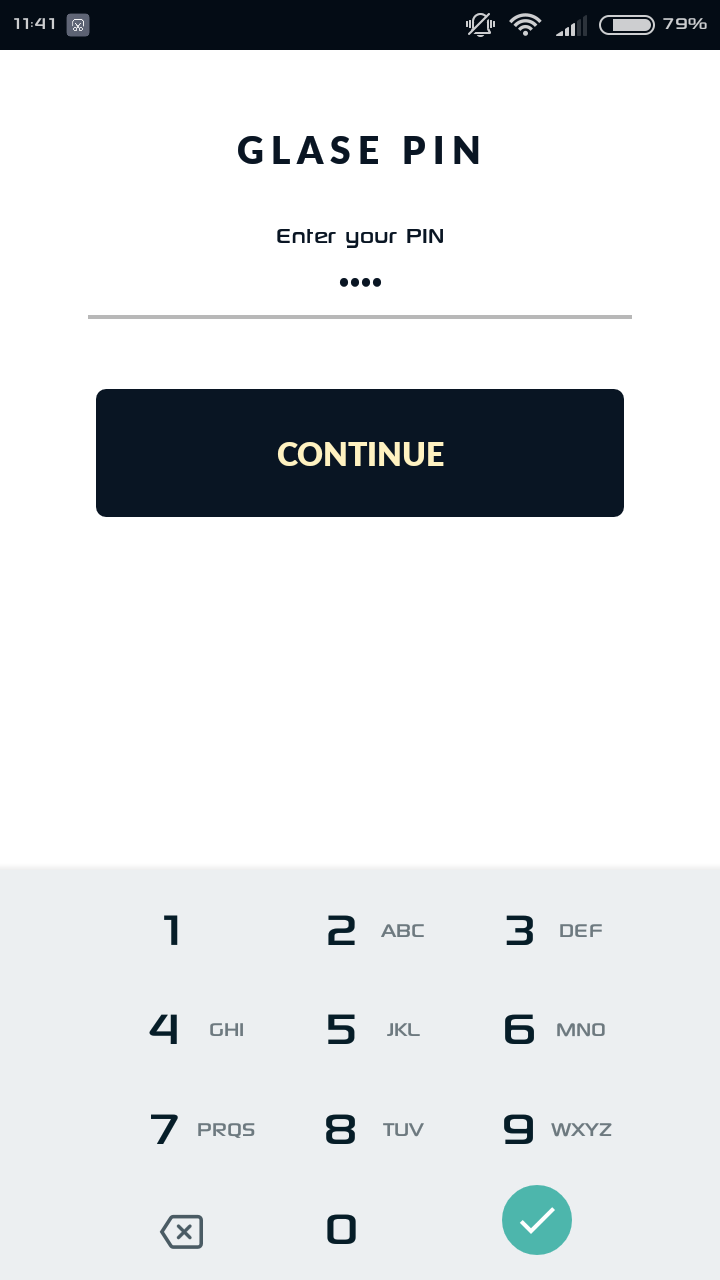
10. You should see confimation that account has been added successfuly
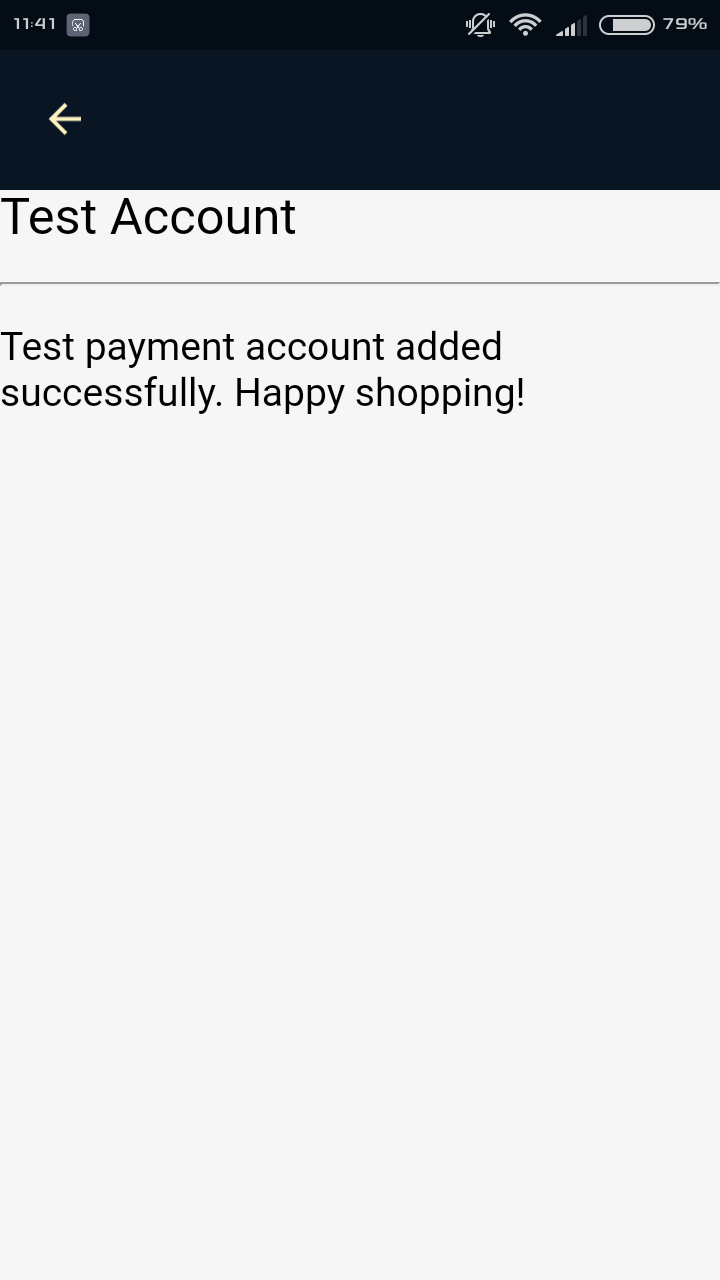
11. Go back to main page. Your account should be ready
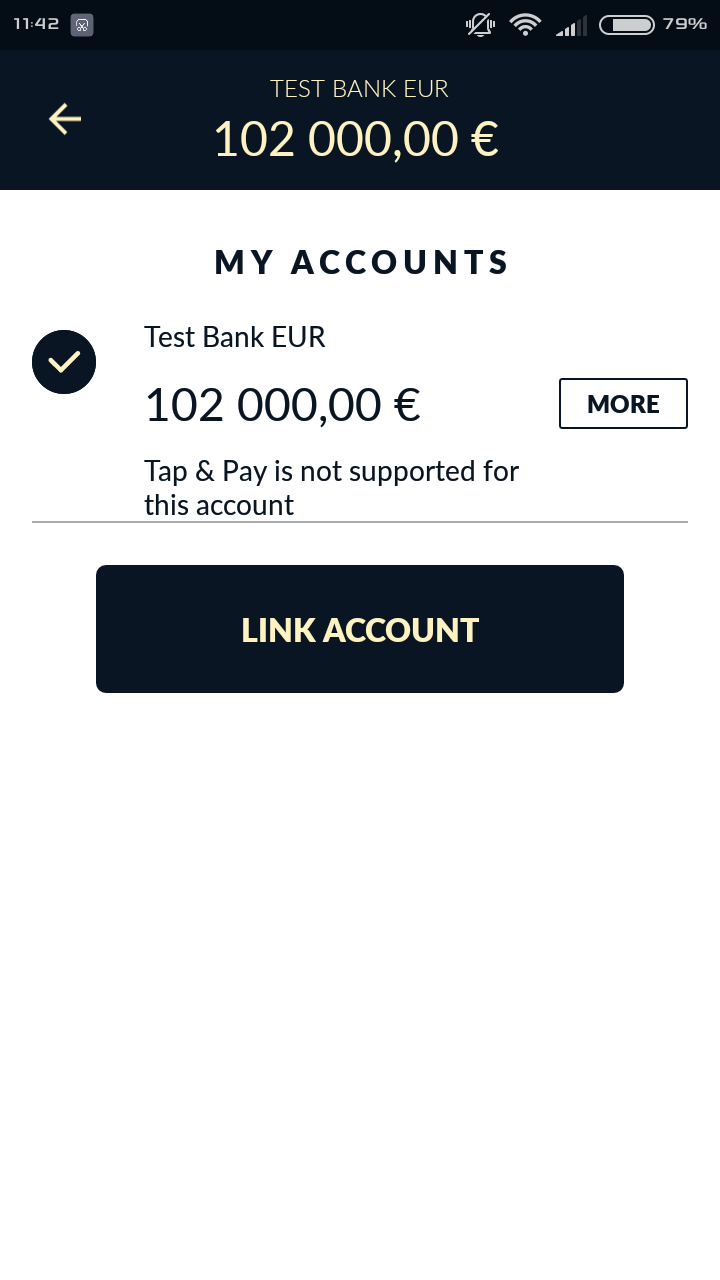
Congratulations you have just added test account!
